My name is Mark Czajka, and I'm president of the Charles County Technology Council. Being part of this all volunteer non-profit organization is very rewarding, and we want to use the XO to give back to our local community. Three of our Board Members have ordered one because we have been very moved by the Give One Get One program.
By educating kids and adults here in Southern Maryland, we hope to bring more exposure to this cause. We also feel that the technology built into this laptop could be utilized (some day) in our area, to support kids that cannot afford computers as well as help us reach "the last mile" in rural areas that do not have broadband Internet access. We can all learn a lot from the mesh networking capabilities built into the XO.
As part of our education efforts, we would like to use the XO with an LCD Projector. I haven't been able to find any information on this topic. I would assume some hardware would be required, as well as some drivers on the XO. If anyone has any information about this, please post it in the OLPC News XO Accessories Forum. In the mean time, we will use an XO emulator on a Windows laptop.
The kid in all of us is intrigued by the technology. Like many of you I am waiting patiently for my XO to arrive. I don't think I've been this excited since getting my first video game system (I was an original owner of a Pong system – ok, now I'm dating myself).
When I get my XO I'm going to stop by the Panera in Waldorf, set it up and see what type of reaction I get. I would recommend you all do the same. There is even a OLPC News XO Publicity Forum to give you ideas on promotions and fliers to help spread the word.
You will probably get a lot of questions about it, and you could use that brief moment to educate others about the OLPC program. What are you going to say?
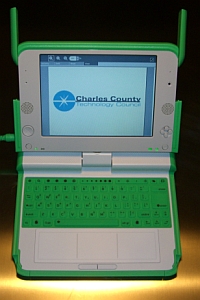


Perhaps the folks in Virginia haven't read this revue in the Economist?
www.economist.com/science/displaystory.cfm?story_id=10472304
Perhaps I didn't notice that they were in MD, not VA? ;-)
> When I get my XO I'm going to stop by the Panera in
> Waldorf, set it up and see what type of reaction I get.
What's a nicer synonym for "attention whore"?
Re. an external display: one day, DisplayLink support will come to Linux.
There's a new topic on the forum about this issue:
http://olpcnews.com/forum/index.php?topic=1225.0
To output the XO display on a projector, a SiS USB->VGA interface in clone mode might help. There's a Xorg driver available, and it's usually included in recent Linux distributions, so I assume it's also available in Fedora for the XO.
Here's the driver's documentation: http://www.winischhofer.eu/linuxsisusbvga.shtml
I don't know if this interface can support the resolution of the XO screen. Even if it does, it would exceed the resolution of common projectors. A workaround would be to convert the VGA output to a composite video signal using a "scan converter", but then the final resolution would suffer from the conversion.
Instead of a laptop projector, would it be possible to put the screen in black-white sunshine mode, and stick it upside down onto an old-school overhead projector? Would this overheat the XO?
Tony, I thought about that too (to create a solar projection in a tent). But that's not possible because of the way the XO is made. Check the disassembly guide : http://wiki.laptop.org/go/Disassembly
*sigh*
It's possible to shut down sugar on the Xo, remote ssl into the XO, and then run sugar on the remote terminal. But I can't seem to find the documentation on the wiki. I've *seen* it before. Perhaps in demo?
I'll keep looking.
If you have a networked connection available, you might consider using VNC to connect to the machine.
This would provide a remote copy of the desktop on another machine(s), with the ability to remotely control the mouse/keyboard. Audio is a little more difficult.
Most modern Linux distributions include a VNC server module for the Xserver. Check the /etc/X11/Xorg.Conf file for the 'vnc.so' module.
All is explained here:
http://gentoo-wiki.com/VNC
Note that VNC is not particulary secure so should be tunneled over SSH or the like.
Simon.
Tony, I misread you message. Maybe the XO can handle the temperature of the overhead projector since it's designed to support desert conditions...
Belkin, Toshiba, and many other companies make docking products that use USB out and have standard VGA connectors. These would work with the OLPC, but NONE of them have Linux drivers.
I think you are SOL for now...
Why not just train a camcorder on the screen and run that into a projector? You'd lose some quality, but I think it would be good enough. I just made a short video using the camera on my Mac, not a high quality lens, and it would work in a classroom situation. You could even read the pdf files on the screen and the sound was not bad.
Mark, Nathan is correct, no drivers for USB-to-VGA adapters have been demonstrated to work with the OLPC XO-1. The OLPC team is aware of this need, but has been too swamped to look into seelcting the appropriate adapter and devleoping a driver.
As Simon suggested above, you can run VNC server on the XO and view that session from a PC or Mac laptop in order to project the XO screen. I have done the procedure many times now. No need to take apart the laptop!
Here are photos of some of my setups:
http://www.flickr.com/photos/curiouslee/2037843877/in/set-72057594072359823/
The procedure for "remote display" as described on the OLPC wiki (go to Google and search "OLPC wiki remote display") is rather terse and assumes you know some shortcuts in the terminal. But I've done it and can help you do the configuration in about five minutes. There are others on the OLPC News Forum who have done the configuration via download of a package from a repository on the web or have installed files with a USB key.
You can reach me through the OLPC Learning Club-DC web page at
http://www.olpclearningclub.org
I will be announcing the next meeting tonight which will be at the end of this month in downtown DC.
Mike
For any presentations that I've done in the past, I used an Elmo (other document cameras would work as well). The document camera typically can be adjusted so both the presenter can use the laptop normally and the camera looks on.
Dear Mark Czajka,
You may wish to peruse the site at http://wiki.laptop.org/go/Main_Page ,
(actually formally associated with OLPC),
where you can find more information.
Links to FAQ's, etc.
>Perhaps the folks in Virginia haven't read this revue in the >Economist?
>www.economist.com/science/displaystory.cfm?story_id=10472304
Thanks for the post, my first thought is that after reading that "article", we could certainly refute several of its "points", couldn't we?
Thanks for posting it.
P.S. After re-reading the first 6 paragraphs,it's more poorly-written than I first surmised.
with much love Ken, the OLPC wiki is too dense to navigate. i didn't find anything helpful on using an LCD projector with the XO. only posts from people in the same position as Mark.
Sorry, I wasn't posting for a specific issue, just help in general for the OLPC.
That said, there is a dedicated page in OLPC's wikis for "Remote Display". "Yes. VNC works. Thats how OLPC does demos when we need to view the olpc
output on a projector."
I searched and landed here:
http://wiki.laptop.org/go/Remote_display
If you need help in implementing that page, any good/fair Sysadmin can help you out. If you could vet me, I'd offer myself. I'm close to the Mason-Dixon, but just above Hagerstown, but I know many MD libraries are supported by fine Sysadmins, not to mention User Groups.
Please ask if you need more help!
(Oh, I realize that VNC was mentioned above, just trying to add ...)
The XO has a camera build in. Install some video streaming application onto the XO (if it doesn't have one).
So my completely harebrained scheme would be to put a mirror in front of the display, stream the video over WiFi or ssh -YC into the XO and bring up the movie display. Then somehow put the camera display in mirror mode and project.
You could also use two XOs, no mirroring needed.
I am pretty sure this won't work, and you need an extra computer. The set-up would make grown men weep.
Maybe I should take a short break.
Winter