I've just had an interesting talk with Drew, the First Day Donor who wonders what to do with an XO laptop.
He first heard about One Laptop Per Child from the original 60 Minutes episode and while watching the program, his wife said
"That's what I want for Christmas!"Now Drew's wife is not necessarily a computer geek. She was a Mac user before but only to surf the web and write emails. She wanted her own laptop because their three children kept hogging the family desktop computer.
Drew was excited about the XO because of Sugar (Aquatic Sugar perhaps?).
"I wanted a stable Operating System that doesn't crash or get bloated with spyware. With three kids in the house, our Windows desktop is a mess. I also liked Sugar as it promises to be intuitive and my wife wouldn't need to jump through technical hoops to do basic stuff."So Drew called in his order to OLPC very early on November 12, and last night, with no email warning, the XO laptop arrived on his doorstep.
He's now experimenting with the computer to make sure he knows how to use it when the Misses opens the box on Christmas morning (that's right, this is supposed to be a surprise, so shhhh!).
Last night, Drew started up the laptop, and while he didn't expect a Windows experience, he was a little confused by Sugar and what he should do with the laptop. If you have suggestions, please help him here.
His experience suggests a larger issue though. While many G1G1 donors will be giving their laptops to children, there will be a good number that are like Drew - buying the XO laptop for a whole other use case: adults.
Drew and I discussed what might happen on Christmas Day if his wife didn't like the XO, a possibility now that Drew has seen the XO up close and thought about his wife's technology challenges.As hoped, Drew would definitely give the laptop to his children for their use. They are 15, 14, and 8 years old and Dew thinks TamTam and Draw will be quick favorites. If his kids really like it, he may even buy a second one.
Worst case, he is well aware of the OLPC eBay sales aftermarket.
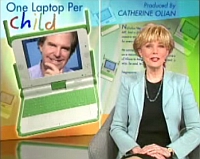



I am just like Drew.
Although I want to learn about Linux based OS and all that stuff... But the fact that you have to type in bunch of command code to install or launch things like Firefox is a big turn off for me...
And I do wonder if the base OS function needs to be a bit more intuitive? I dont' see 3rd world country kids diving into coding Linux commands and codes the moment they start their XO.
It won't be long before someone does something this for the XO
Ubuntu on the Eee
http://www.engadget.com/2007/12/13/eeexubuntu-ubuntu-distilled-for-your-eee/
And maybe the developers of the Pepper Pad OS for the XO
http://www.pepper.com/linux/olpc.html
will test and update it on the production machines.
Mike
Wayan wrote:
"What About Adult XO Users?"
They need to remember that the XO is NOT the equivalent of a regular, commercial laptop. The price is much lower, with a corresponding reduction in the feature set.
I'm afraid a lot of negative publicity will come from disappointed customers, who bought their XO expecting it to rival the performance of laptops costing 3 times more.
Adults must remember this is laptop for elementary school kids!
****************
"OLPC XO Laptop Applications for Adult Computer Users"
I don't think a person (yes, any person, even kids) with PREVIOUS experience in the use of regular laptops/desktops will be happy with the XO. Too many compromises!
I think a common complaint (though it hasn't materialized yet) will be the fact that peripherals (additional storage, cd/dvd reader/burner, additional RAM, etc.) will add clunkiness and cost to the initial investment.
Software will be another big issue: most adults will grow sick of Tam-tam and Etoys within a couple of hours...
On a less-serious note:
The G1-G1 program will eventually be known as "Bill's Revenge", because participants will beg to be put back on Windows at any cost...
:-)
Personally i would be very surprised if some geeky types don't produce a more adult oriented linux distro for OLPC in the next couple of months. That is the benefit of open source, after all - the ability to change your software to fit your needs.
I know for my own part that the basic XO will do everything i want it to though, principally allowing me write documents and to surf the web on a super-rugged device as i travel. Having said that, if a distro came out that maintained the base functionality of the machine (and i'm not sure how much is done in hardware vs. software) but used a more familiar desktop and was able to much more easily have 3rd party apps installed (biggest downer of OX as far as i can see) then i would jump at the chance.
I know the XO is aimed at kids, so i don't want be negative about it, but my own opinion is that the hardware is amazing but Sugar is largely re-inventing a wheel that didn't need changing, with regard to the UI, not the included apps. I think having all the sound and programming apps etc. included already is exactly the right thing to do but why limit extensibility? "Draw" is mentioned in the article and is a good example of this - what happens when a child outgrows it? GIMP is freely available and a great next step for more functionality but how would a child easily put it on his XO? It just seems that Sugar cuts off a great deal of ready to go software that already exists in the open source arena. Unless i have completely the wrong end of the stick as far as installing 3rd party stuff is concerned - which wouldn't be the first time :)
It's for kids! Anybody who thought they were getting a laptop to replace their desktop for just wasn't paying attention. Those would be the same people who are mad because they can't do spreadsheets on their Kindle.
That said, I can't wait to see what you guys come up with for adults.
"She wanted her own laptop because their three children kept hogging the family desktop computer."
Well she is going to be frustrated, because the chidren are going to hog the XO.
Re James C.
Are you serious? I'm just curious as to whether or not you are joking about needing to use a command line with a GUI based distro. Go to Wikipedia and do a little research on the current state of Linux please. Better yet go to the OLPC wiki as well.
http://en.wikipedia.org/wiki/Main_Page
http://wiki.laptop.org/go/Sugar
Xero - I haven't got mine yet, and while it's not quite a 'big turn off' for me, I know that I'm not excited about having to go to the terminal to install or launch apps (it's a bit scary, but exciting when it all works out OK).
And despite the GUI, this DOES seem to be the state of things on XO/Sugar for many apps - e.g. to install Opera (and to properly kill it after running), as well as to simply launch Firefox, according to the olpcwiki. But I'm sure this will not be the case for long....
Why install Opera - instead of the built in browser? - I just read on a different thread that the browser that will come standard with the XO doesn't have bookmarks. Is this true? That seems like a bad move - my daughter is just learning to read and can type her name OK - yet she knows how to launch Firefox on our iMac and find her shortcuts for Starfall.com. I certainly wouldn't expect her to type this into the address bar....
Methinks I'm loading the Sugar emulator tonight so I can get up to speed a bit prior to my XO's arrival!
-KS
Ah - I need to read the wiki more myself, it looks like Browse WILL support bookmarks, according to:
http://wiki.laptop.org/go/Browse
OR - maybe not ... it's under the header "FUTURE FEATURE". Does someone know?
i am very scared of code:) maybe in the next couple of days, someone can do a step by step for setting up wireless and a browser. then i will feel ready to fly:)
I'm afraid I may be the one who started that rumor about the Sugar browser not supporting bookmarks. That was the case in an emulation I ran a couple of weeks ago (and I kicked up a fuss about it on the wiki). Bookmarking has been fixed since then and now even the emulated systems have bookmark support in the browser. It is a little counter-intuitive for people used to full-featured browsers, but it is there and works fine.
My apologies for jumping the gun. The Sugar browser is pretty good after you get used to it.
Chris J - great news on the browser, thanks for dispelling the rumor. I was hoping to run the emulator tonite,but Dang - I tried booting from the LiveCD (http://wiki.laptop.org/go/LiveCd
) to fire up the Sugar emulator, but no luck, I just got a terminal window, and got nowhere with it.
So now I'm thinking ... load QEMU, and then the latest build (I guess) - but that looks like maybe more effort than I've got patience for, considering the real deal should be here soon....
Don't worry about "entering code". There is no reason why you would have to do that if you are using the machine as it was designed.
As for installing firefox or opera, it should be fairly straight-forward if you are willing to dump Sugar. Opera comes as a statically linked version, so it should run straight off if you replace sugar with a standard window manager (say IceWM or fluxbox). Sugar is running on top of X, so there is very little magic here. It is probably just a matter of copying over the appropriate files, checking for any needed libraries (and copying those over), then changing the X initialization file in the home directory. I haven't gone through the process for X applications, but I have done so for many console (Terminal based) programs, and everything goes well.
Isn't the OLPC opera effort old as dirt by now? I know I have seen at least one youtube video of the opera guys running opera with sugar et al.
Ned
I think there's a few misconceptions that will become apparent. For an adult the OLPC doesn't really replace a laptop. This is because the applications are much less powerful. It can do basic things, but it cannot handle many types of file formats your used to using. Not in it's delivered form. There will be upgrades in time, but remember your dealing with a limited memory model and that memory holds all the data and programs.
Second the programs run slow compared to the normal PC or Mac you're used to. The AMI is a basic word processor. It works okay. It's missing some bells and whistles you might want in a more full featured word processor.
The Reader loads PDF files from the Journal application. It's good for reading Ebooks. However some ebooks (the larger ones) may not work very well and some have reported problems with a few of the larger ebooks (over 32megs in size). I have loaded and viewed a 44 meg sized ebook. I have loaded up an ebook with 181 pages without a problem. The memory management scheme to keep the display memory down undoubtedly is keeping from using much of the flash ram, etc. This means only two or three pages of a PDF are loaded at any one time and the rest will be delayed (the two your on you can easily scroll through). This means you cannot use it to quickly fly up and down an ebook and see it all fly by. Instead you'll see a "loading message" appear on the pages until they finally load.
This is fine for occassional reading of ebooks if your not into flipping the pages like crazy.
The web browsing interface under the default doesn't have multiple window support, which is understandable as the screen isn't very large. What happens if you try to view two web browse sessions is you'll end up with two browsers running. This is not exactly the browsing experience a normal laptop user is used to having with many web pages up at once. So it's limited, but for kids it's fine if they have patience.
Sometimes strange things happen and those things need some kind of deeper hacking in the Linux console. Most of the maintainance things, like loading apps for the thing can be done without using Linux if the apps are loaded according to the website information. See the FAQ and introduction stuff on the OLPC support website for more details on how to load applications. Esoteric application or configurations might require linux stuff.
I'm anticipating some more serious utilities, esepecially bulk file delete from a graphic point of view. To help give the XO a more "finder or file manager" feel.
I like to think of it as a step up from a PDF reader, but a step down from a typical laptop. However with it's size and features integrated it's a great bargain and novel little geek toy. There's a great buzz and hype that can be generated showing one of these off right now. So it has the "freshness" factor.
If your looking for a high powered laptop to take the exact replacement of a typical Ibook running Microsoft Office or even Apple's lower end suite of tools, you'll be in for some disappointment. Still I think it has a place and I'm working at getting more proficient and spending time hacking the thing some to discover more about it's internals.
There's a need for more detailed printed in all one area authoritative source of information. I'm sure someone will come up with a book about it, there's probably some starting that right now. I can see it now an XO for Dummy's book.
Anyway I think it's a good niche device and could work in a pinch replacing the laptop for some functions if your an adult. I'm hoping to use it as a reader and play with it a bit.
As a browser it's a little limiting becuase the screen is small for adults to read it. If your getting older and don't have a magnifying glass, it could be a challenge to see the screen and view much of a web page using the small screen. You can zoom in, but that limits you to looking at only part of the web page. Which is another limiting feature compared to a larger laptop.
who knows there may be a market for a little fresno plastic magnifier to hold in front of the XO while your using it to make the screen appear to be bigger. (This would be cheezy, and scream I'm old and can't see the screen.)
I still like my Xo machine(s). I bought two of them and may actually get more to have some spares in case I want to hack with others in the area in unix doing more development and testing or in case I want a backup. Having a small very green very low powered laptop is very appealing to me. I love the idea of the low power usage and thoughts of having an alternate totally off grid human powered laptop.
Greg
they did make a magnifier. without a lens.