The OLPC News Forum and the OLPC wiki hardly mention web desktop services. Already aware of these services (sometimes called web or cloud operating systems), the tech elite don't see much to like; time may prove them right. On the other hand, many didn't think the XO laptop would make it into production, either. If this is a new concept for you as it has been for me, this is learning territory; read on.

Cloudo desktop emulating Windows Vista
Web desktops are websites that do much of what our (other-than-Sugar) desktops ordinarily do. At minimum, they offer a customizable workspace, file storage (typically 5 gigabytes), productivity applications (usually a word processor, sometimes also a spreadsheet or presentation program), communications applications (a browser, sometimes also chat), and some convenience/fun (news, music and/or media players, games, and so on).
With a browser and an internet connection, these services are available from several providers. Available without charge ("Free-as-in-Beer"), it's priced right for the OLPC community. For some, it is at least as important that some web desktops are open source ("Free-as-in-Speech") as well.
Implications for G1G1 XO Owners
As a machine for adults in the well-connected developed world, the XO laptop has a lot going for it, but file storage isn't a strength; an extra 5 gigabytes would help. It would be nice to add capabilities and conveniences without worrying about overtaxing the XO: How about a word processor with spell-checking? A game of Connect 4, Chess, or Othello? And speaking as a non-programmer, non-administrator, how about adding capabilities without downloading and installing new software?
Services like Google Docs and photo sharing services move in this direction: files and applications stored "out in the cloud" rather than within XO storage, and are accessible from any internet-connected computer.
[I've had good success with the word processor, but depending on connection, browser, and the size of the file, the spreadsheet application runs from trying to useless.]
A customizable web portal like iGoogle stretches the idea a bit with other conveniences (clocks, weather reports, news, etc.), but take a bigger leap with me: rather than just an office productivity suite and start page, imagine all the things we routinely keep on our (non-XO) computer desktops, be they Linux, Windows, or Macs, arranged however we prefer, from the XO or any other computer, regardless of their operating system. For free.
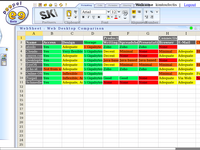
Peepel running a spreadsheet tool
State of the art
Having surveyed several of these services with my XO, my caution is that it's early going yet: no provider seems to offer all of what I'd expect from a standard desktop. Still, using Firefox or Browse activities, my XO accesses (in alphabetical order) atoolo, Cloudo, cmyos, Desktoptwo, eyeOS, G.ho.st, Online Operating System, Peepel, and schmedley.
The designer in me appreciates Cloudo's chameleon-like ability to look like several variants of Mac, Windows, and Linux desktop interfaces, or take a distinctive appearance all its own. The images here, screen captures from my xo, show my preference for the spare elegance of recent Mac software. But each service has strengths and weaknesses; for instance, while not as adaptable or elegant, Peepel offers a capable, usable spreadsheet.
The best means of understanding what these services offer on the XO is to try them yourself; it's generally just a matter of creating a login and password. Each service offers capability nuances (how much one can customize the desktop, how many applications and how far they're developed, business- or recreation-oriented, how easy to upload or share a file).
Despite my appreciation for its adaptable design, Cloudo is slow, for instance, to open and play a music file. On the other hand, its word processor has spell check, suggests corrections, and can add new words to its dictionary. Cloudo offers spreadsheet and browser (each fairly primitive), plus e-mail, games, a few widgets, on a desktop capable of several simultaneous windowed applications.
Trade-offs
These virtual computer solutions trade some local control for access and convenience. In a helpful video introduction, G.ho.st founder and CEO Zvi Schreiber addresses the downside some see in this trade with an analogy. At one point in life a piggy bank keeps our money safe, ready, and convenient, but over time we move our money out "to the cloud" so we can access it more flexibly (like ATMs, by check, charge cards, and online transactions).
We trade piggy bank control for the security of deposit insurance, the ability of accessing it from anywhere, and the convenience of not having to track/administer it ourselves. When computing, Schreiber asks, is it wise to put all our computing hardware, software, and data in a kind of piggy bank? Some say it is impractical or foolish to extend this analogy as far as a web desktop; others say it is the next step in computing. While we wait to see who is right, why not explore what's already possible?
Implications
As useful as such services could be for someone in the developed world, what really captures my imagination about web desktops is where they point. Contingent on reliable, affordable web access, they could redirect the evolution of the personal computer.
Successive generations of personal computers are routinely more capable than their predecessors (more storage, faster, more powerful), but in being more complex they need more sophisticated protection and systems administration. Moore's Law says the cost of computing power falls over time, but a "computing arms race" tugs in the opposite direction, keeping computing cost a barrier for much of the world.
Imagine, instead, a web desktop model that favors "simple, agile, and connected" computing: less emphasis on the power of local hardware, software, and storage; more emphasis on mobility and connectivity (very much in line with OLPC objectives). Resulting devices could lower the cost of computing, helping bridge the digital divide.
Computing would continue to evolve; progressively more intuitive, versatile, capable services will always be in demand. But better services wouldn't always need more powerful devices, so Moore's law could lower device costs more. Being easier to manage and lasting longer would also help lower the total cost of computing, easing the digital divide.
Architect and planner Kim Toufectis became a G1G1 donor in 2007. Kim was drawn to the OLPC program by its focus on improving education by helping to bridge the digital divide.


On line services would obviously great for such a small platform like the XO.
However, I am afraid that the lack of bandwidth in the developing world is even worse than the lack of electrical power.
On top of that, there might be capacity problems if hundreds of millions of children sign up to these services ;-)
Rob
I absolutely agree that today's connectivity patterns mean web desktops don't help in developing nations.
For such places, my hope is that web desktops sustain or advance the trend toward simpler, easier-to-administer, lower-cost computing (laptops or wired).
For anyone interested in seeing many more web desktops running on the xo:
http://picasaweb.google.com/kimtoufectis/xo#
Isn't there already a couple of "developing world educational technology products" that are basically thin clients connecting to a terminal server?
Bandwidth and internet connectivity is a real concern in the developing world. If there's no access, there's no apps.
What may work is perhaps storing data and applications on a school / community server.
I have an Eee, and even with it's limited (by some people's standards) internal storage, I prefer to have an offline functioning office suite, mapping program (MS streets & trips), reference (encarta or wikitaxi), because I'm not always by free wifi.
An upside is that you might be able to get more apps available to students, since more people know how to program javascript / HTML than Sugar/python. After seeing the atrocious performance of sugar apps, I don't even think there'd be a performance hit. If they can be made available offline (a la google gears) all the better.
I think using the XO as a cloud-machine for G1G1 donors is an interesting option. For obvious reasons this isn't really the case in developing nations unless there's a powerful school server. And even that seems like a questionable idea to me. Then it might work with Thin Client setups but not with laptops.
Cloud computing seems like it might be more geared toward bigger companies, but I like the idea of using online applications and it seems like the XO offers some good go-withs. I found this site on cloud computing that I thought would be helpful, since it shows some other cloud computing service comparisons: http://www.itstrategists.com/Cloud-Computing.aspx
Shawn--
Thanks for the feedback; I'll check it out. Along the same lines, I just came across ooDesk, a French web desktop service with some impressive capabilities (including Zoho).
Several of these services are more than my xo can handle. It will be interesting to see which evolve and which ones get left by the wayside as time passes.
--Kim
I've used Zoho. It has a dozen or so applications, though I've only used the word processor. It works pretty well, though not as good as a native one. However, for collaboration it is wonderful.
In general, with web desktops on the one side, and XO's mesh and Sugar on the other, I think there is a sort of Web 2.0 convergence happening around cloud-based, collaborative computing (and I think I have now used up my day's quota of buzz words.)
I think most people have viewed Cloud-Based computing as a way to collaborate and not as a replacement for traditional computing in general. The tools/services you listed above seem to offer everything but the terminal (computer) itself. We are already seeing devices like net books that cut out traditional local work environments and offer access to the net. It's just a matter of time before we are all working in the clouds.