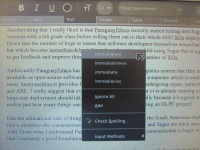One of the things that has consistently driven me crazy in the past few months is that the spellchecker in Sugar's Write Activity is active yet pretty useless. When Sugar is set to English it will spellcheck your text and underline misspelled words alright. However there's no way to get to the right-click menu to actually see the correct suggestions, add an unknown word to the internal dictionary as well all the other options that modern word-processors offer.
This bothered me given that when I don't read books, take a closer look at Activities while in a car or test various Sugar versions I use my XOs quite often to write olpcnews articles and other texts.
With these thoughts in mind I turned to Sugar Labs' mailing-list where I promptly received a reply that told me how to change the Write Activities' configuration so that the relevant spellchecker dialog would be visible.
- Start the Terminal Activity
- Use your text-editor of choice to open /home/olpc/Activities/Write.activity/keybindings.xml (e.g. nano /home/olpc/Activities/Write.activity/keybindings.xml or vi /home/olpc/Activities/Write.activity/keybindings.xml)
- Change the line < unbind-mappings handler="contextMisspellTest" /> to < !--unbind-mappings handler="contextMisspellTest" /--> (Please note that the spaces after the < were only inserted here for formatting reasons.)
- Save the file
Now the next time you misspell an English word in Write simply right-clicking will present you the menu do actually do something about it!
As a general observation I fully understand that the way spellcheckers work these days aren't necessarily great for learning how to spell - else I would know how to write endeviors endeavors by now rather than having Thunderbird correct it every time I use the word in an e-mail. At the same time not really enabling the existing functionality also strikes me as a bad design choice.
Anyway, I'd like to hear from you if you've tried this modification and particularly if you've managed to also use it in combination with other languages!