Do you see that little dolphin on your XO laptop desktop and wonder what activity that could be? Does the idea of a "acoustic tape measure" excite the child in your heart life? Well there is a step-by-step tutorial on the OLPC wiki that leads you through the activity:
- launch the Distance activity on one of the XOs by clicking on the icon on the activity taskbar;
- Send an invitation to the other XO;
- launch the Distance activity on the second XO by clicking on the invitation icon on the activity taskbar;
- click on the "Begin Measuring Distance" button found near the top of the activity view on both XOs;
- the first XO will send an audio pulse; the second XO will respond with an audio pulse of its own; then both XOs will calculate and display the distance between them in meters;
- this process will repeat until you click on the "Stop Measuring Distance" button or you exit the activity.
What: Family XO Mesh MeetupThe agenda is still coming together, but expect continued access to expert advice, technical support and mesh networking with other XO users, especially other Acoustic Tape Measurers.
When: Saturday, March 22nd, 2008, 10 am to 1pm
Where: Gallaudet University [map], Student Union Building, Lower Level [floorplan],
Flexible Room L040 and L041, Washington, D.C. 20002
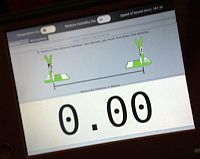


I would love to see this activity with just one laptop. Dolphins don't need another dolphin to make use of their amazing sonar abilities.
I could see this application being useful at a child's home with the ability to measure distance with their XO.
Wayan,
Thanks for doing a post. Here's more about the meeting:
Richard Bullington-McGuire will demonstrate the MIT Media Lab's Scratch animation program which also runs on the XO. Richard has created a number of Scratch courses that he has taught to gradeschool children in Virginia. Richard will give a quick overview of the class he's teaching, show some of the classroom materials, explain how he got the seminar series started, and show what some of the projects students have done. He'll also report on the alpha implementation of Scratch on the XO, with a quick explanation of what works and what doesn't.
Here's a screenshot of one of Richard's student projects, a capture the flag game:
http://tinyurl.com/24vccq
Richard's web site is:
http://www.obscure.org
In addition to Richard's presentation, we'll be offering technical support and an opportunity to mesh with other XOs.
Great article IF thie videos actually play in any useful manner on our OLPCs. The video quality is absolutely crap without adequte memory and prosessor speed to handle 21st century web content. I truly appreciate the offerings of the OLPC movement and have 2 of the computers in use in my household, but must state that an up-to-date OS and reasonable upgradability should be part of the package. I understand that the OLPC is intended for third-world countries, and that education is the primary focus, but if the tools provided to the intended user is inferior to that used by others, the intended beneficiary of the 'charity' is sorely neglected. The product should be usable,upgradable, and flexible enough for all users if it is meant to reach as wide an audience as possible. My kids and I have enjoyed our OLPCs, and we hope that it canbecome more useful and usable for everyone.