Whenever I attempt inter-family tech support with my Mom, I realize just how complicated computers are today. She often is confused by multiple file locations and program extensions, and once we delve into drivers or boot disks, I might as well be speaking Esperanto to her.
And multiplying my mom over the developed world population, and you have a cohort that not only rivals children in number, they are also exponentially more wealthy and yet just as in need of a simple communication device. A platform that facilities "learning learning" to key old minds sharp and engaged that's also amazingly easy to use and resistant to accidentally drops or spills.
By now, you know where I am going, so lets have eldavojohn on Slashdot make the link:
"I would suggest something like the OLPC as an everything. Yes, it's geared for children but I guess you're kind of dealing with ... well, in some cases degenerated minds.Kids and elderly do have the same needs, though maybe in a different form factor. The OLPC XO would need to be SuperSized - made with enlarged screens and keyboards for those with failing eyesight and poor hand-eye coordination. But would much else need to be altered?I don't say that to be mean but ironically my four year old cousin and my 80 year old grandfather have some of the same needs when it comes to high tech gadgets."
While my mom is still too smart and spry to be comfortable with the current, limited OLPC activities, a few more adult-centric programs would go a long way to exciting Grandma and getting Grandpa off the couch. Games like sudoku or crosswords, in addition to Tetris or Doom on the XO would enliven shuffleboard courts and wireless mesh-enabled bridge, hearts, or Scrabble would create "XO thumb" in countless retirement homes.
Of course, I am not the first to think of One Laptop Per Grandma. In the comments of an earlier post, Delphi said:
I'm supporting quite a few elderly users whose only needs are Internet browsing and word processing and an inexpensive, simple and easy to use computer like XO would be ideal for them. Come to think of it, that's what many/most people use their computers for anyway. Add to it a 'super' eBook functionality and you have a winner - surely, even an OLPC critic like yourself should be able to see this...Though he was not referring to me, I complete agree with Delphi's opinion. I also bet Quanta agrees too, and can't wait to sell adult XO's to senior citizens, interconnecting a whole other market with clock-stopping hot XO technology.
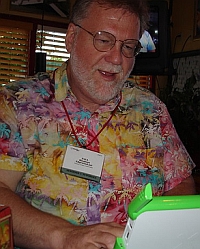


Hello,
I´m a brazilian student who is completing the course of Design, in UniRitter at Porto Alegre.
I´m happy to see the idea of you, to make the OLPC a notebook handy for the elderly. My topic of graduation is similar to this: design a graphical interface that has focused on users of the third age.
The OLPC is a good reference. I will continue monitoring the discussions of this blog.
Regards.
You may be interested to know, your idea is already under experimentation in an adult retirement complex in the Niagara Peninsula, Ontario, Canada. I just saw your blog to day, but back in November, I had the same idea, and joined the G1G1 donors in order to get an XO laptop for trials. I moved recently into an adult community (Heritage Village, Vineland, ON). I'm still working and have computed via PCs for 25 years, but many folks here are in their 80s without computers or Internet access.
I have set up a Meraki wifi mesh to share my DSL feed with a disabled Senior (stroke victim, age 85) in a wheelchair. My XO Laptop arrived in mid-January and we have been conducting trials to see if it could assist him in his home. Wifi connectivity works great.
The small-size keyboard and screen is not really an issue. Perhaps the contrast of symbols against backgrounds could be improved. He finds that his poor motion control makes it difficult to get the cursor arrow in the right spot. Too many drop-down mini-menus and disappearing black frame. I'm working on some solutions found on XO forums for eliminating the frame appearance/disappearance and using the key control instead. A USB mouse is essential.
So far he has figured out the Internet browsing, photos via Record and Googling for information. We're working on the Gmail module.
Even though it is designed for easy learning, the XO Laptop software is not intuitive and needs to be taught. The OpenSource community will have to improve the software and fix the bugs and missing features. But at least one Senior is delighted with his new toy.
Yesterday he claimed that the mental exercise of learning the XO laptop has improved his damaged mind. He can now walk more steps under better balance than before. He is struggling to get out of his wheel chair and the XO laptop has given him hope and connectivity.