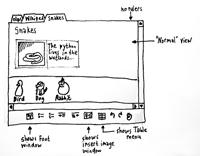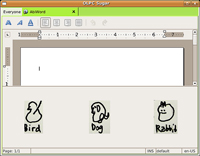If, like us, you have an insatiable interest in OLPC's CM1 or "Childrens Computer" you'll be spending a good portion of your waking hours thinking what games educational software it will be packaged with.
So far there's little definitive information outside of the operating system, the GUI and that piece of software that generates a picture of smiling Cambodian kids when you point a camera at the screen.
It's safe to assume that the CM1 will come with a word processor installed. Some may argue that it only needs a text editor but kids enjoy coloured backgrounds, comic sans and sparkly clip art - just check out the average myspace page.
The safe assumption might be that the CM1 will run OpenOffice, the daddy of FOSS office application suites. Given the amount of flash memory available on the CM1, this option seems unlikely; the basic OpenOffice 2.0 install runs to over 180mb, more than a third of the CM1's available storage.
Google's newly (re-(re-))released web2.0 word processor, writely, probably won't make the cut when 100 school children are sharing a 56k connection, so what else is out there?
There's AbiWord. We hadn't heard of it either, but Erik Pukinskis had, and he'd developed an obsession with the OLPC project too. In April this year, Abiword entered google's "summer of code" and found Erik's application to integrate AbiWord's UI with sugar. Before you can say missi...
his project was up and running.
...ssippi
Erik took up the challenge of creating a user interface that would appeal to an audience of children around the world. By the looks of the screen shots, he's been working really hard at it too. What AbiWord has over OpenOffice is its relatively small size - about 30 megs, including dictionaries - and, well Erik.
I hope all the MIT Media Lab OLPC staff are watching this project closely.